No translation
If you need that Majesty Translator do not translate into specific channels, simply change the Topic of these channels by inserting the following text anywhere in the topic field.
no-translation
Here an example:
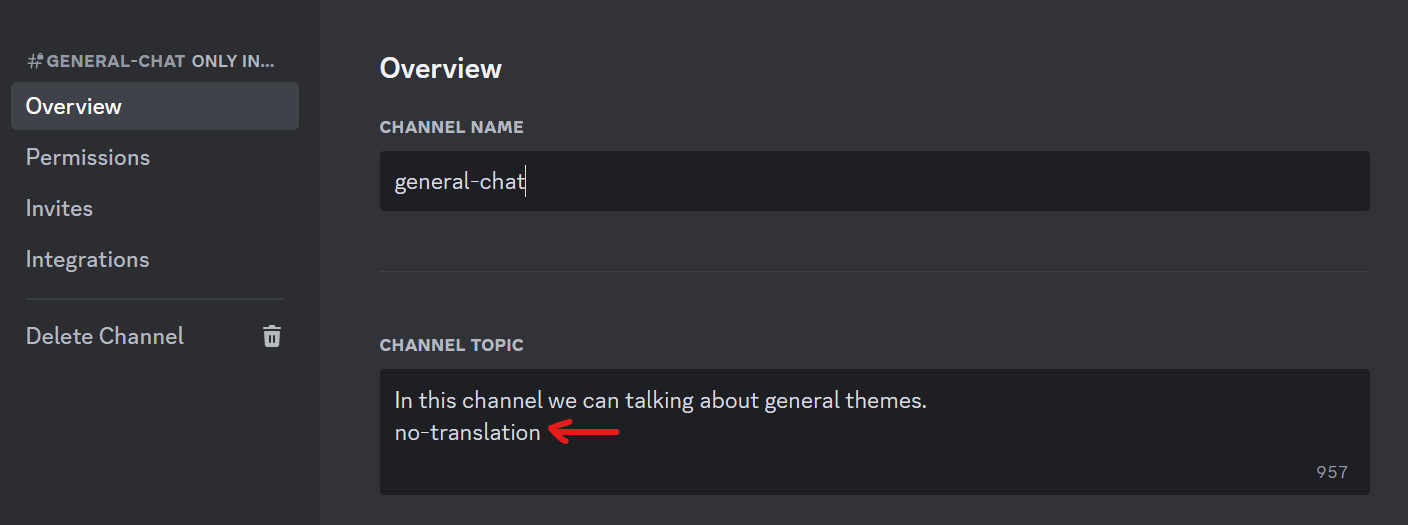
|
Setup limits
This is a length limit of the source message to be translated by TMajesty. If a user sends a message that has a length above this limit and is eligible for translation (Auto or Synched), TMajesty will not translate it. Users who need to translate the message simply respond with the needed flag.
Syntax |
Option |
|---|---|
|
|
Note
This command could be very useful for saving translation characters.
Setup reply-sync
This command Enable or Disable the reference-link in messages lifecycle (Reply-to) when you use Synched-Channels translation method.
Syntax |
Option |
|---|---|
|
|
Note
The default for this option is Enable. With this feature enabled, members will be able to easily follow the thread in their natural language channel. A reaction to a message in a synchronized channel will always be propagated to other linked channels in the cluster.
Setup threshold
This command allows you to set a threshold for your translation character balance. If your balance falls below this level, TMajesty will alert the selected members with a DM message. The alert system provides two separate alerts:
The first will be triggered the first time your balance reaches the set limit
The second one will be triggered after your balance has reaches your setting limit/2
Syntax |
User |
Option |
|---|---|---|
|
|
|
Caution
We strongly recommend that you always set a threshold to prevent the translation from stopping suddenly due to the balance of translations character left.
Setup ring
This command allows you to enable and set the type of ring role feature. Ring-role is only an aesthetic feature that allows the role of the user to be identified even in translations that use the webhook sending method. In this type of message, TMajesty can customise the username and then through the ring-role colour also the member’s role.
Syntax |
Option |
|---|---|
|
|

|
Setup auto-template
This command allows you to choose which template will be used by TMajesty for all auto-translated messages (auto-translation at user level, channel level and role level). TMajesty can adjust things like the username of the translated messages.
Syntax |
Option |
|---|---|
|
|
Example with Author Name:
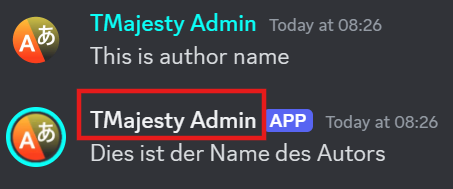
|
Example with Bot Name:
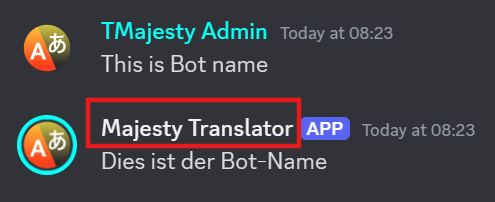
|
Example with Bot Name & Author Name:

|
Note
This command do not modify the template in Synched-Channel mode translation. Take in mind that for Bot Name will be used basically the application name. If Admin modify the Bot server profile, will be used the Bot Nick name.
Setup bots
This command allows you to enable or disable the whitelist of BOTs that TMajesty will translate. This command alone does not enable automatic translation of all BOTs messages. You must also create and manage the whitelist. The whitelist is a special role you need to create in your Discord server and assign to the BOTs you want TMajesty to translate.
The special role name to create is: tmajesty-bots
So, if you want that your specific bot will be translated, just to add it at this special Role and enable the whitelist with this command. When a BOT is enabled to be translated, its messages will be translated like any other member. So if the BOT posts a message in a synchronized channel, it will be translated and replicated in all other channels.
Syntax |
whitelist |
|---|---|
|
|
Note
We know that many bots may generate messages with a complex structure (e.g. with embeds, others special fields…). The translation results of these messages could be simplified to avoid overconsumption of translation characters.